Earlier, the correction window was scheduled to open from March 6 however, as per the latest notification released on the official website, the correction link will now be active from March 7.
UPSC IAS Application Correction Window allows candidates to modify the submitted application form. UPSC Civil Services preliminary exam will be conducted on May 26, 2024 for a total of 1,056 vacancies.
Direct link to edit UPSC CSE 2024 application form

UPSC CSE Correction Window Notification PDF
How To Edit UPSC CSE Application Form?
Candidate can edit the UPSC CSE 2024 Application Form by following the instructions stated below:
Step 1: Visit the official website of UPSC @upsconline.nic.in.
Step 2: On the homepage click on the ‘One Time Registration (OTR) for Examinations’ link

Step 3: Now, login using your Enrollment ID or Registration Number and Password
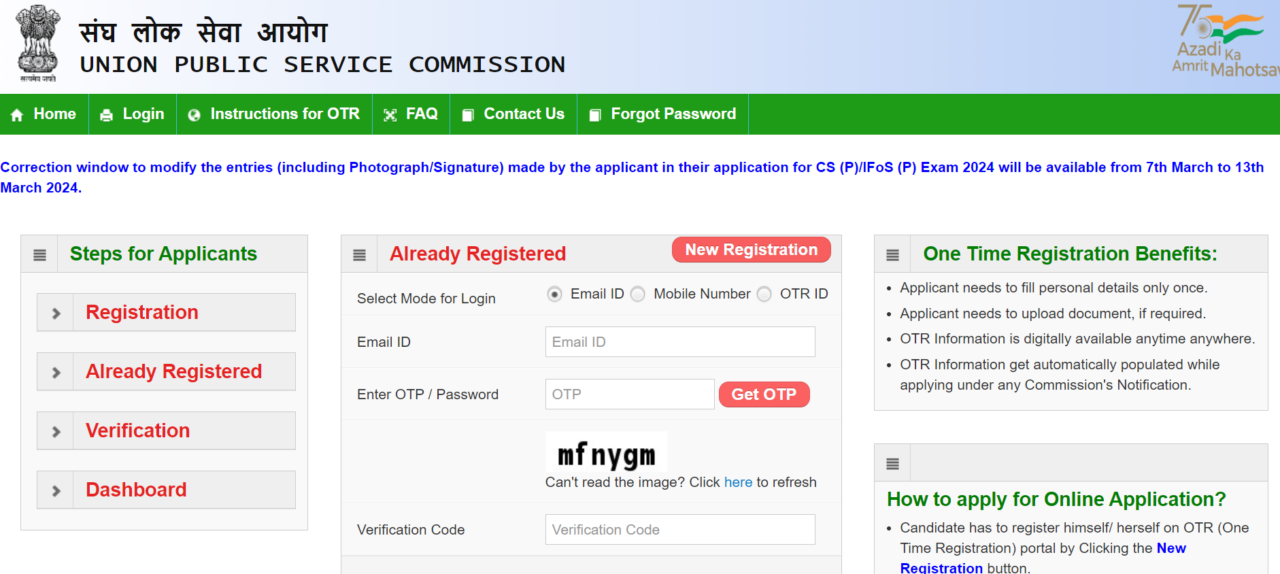
Step 4: Select the areas that need to be edited or changed.
Step 5: Next, review the application form and click on the ‘Submit’ button.
Step 6: Keep a copy of the confirmation page with you for future reference.
UPSC CSE 2024 will be held in offline mode for two papers, each carrying 200 marks. The first paper is General Studies, while the second one is CSAT. Candidates will be given two hours for each paper.
Candidates must edit the required details in their application form before the last date. The authority will reject the application form if any error or discrepancy is found in the UPSC CSE application form.
(With inputs from CollegeDunia)




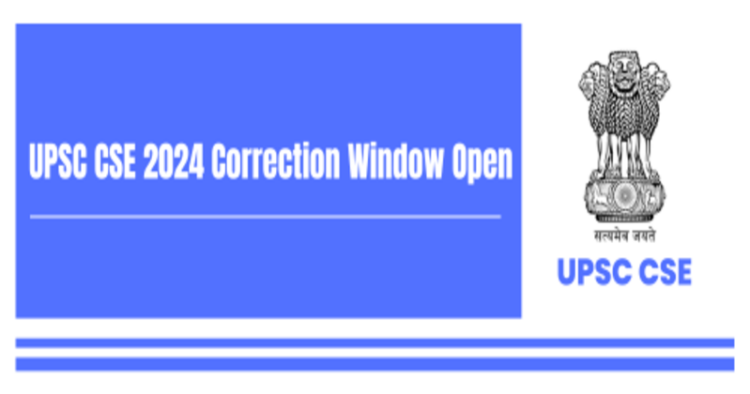
















Comments