DO you wonder whether or not the recipient has read the email you have sent?
There are so many reasons for which you might want to have the information on when your email gets opened by the recipient. If you are running a small enterprise, such information can lead to vast improvement in your productivity. You might be able to use the information on when your email is being opened by any client to develop other strategies for interaction.
The tracking of emails is not at all difficult. It can be done for free. You can simply install an add-on that can seamlessly integrate with Gmail and facilitate tracking. After that all you need to do is click on the tracking button before sending the mail to its destination.
Bananatag
If you are a Firefox/Chrome user, you can install an add-on that seamlessly integrates with Gmail for tracking. Once the add-on has been installed, you have to click the tracking button when you send an email. The add-on can be downloaded by pointing your browser at: http://www.bananatag.com. You can track your email in all the popular email formats like Gmail, Outlook and Yahoo mail. The add-on will allow you to find out when your mail was opened, and how many times any embedded link was clicked.
The system is designed to let you know what your contact did with your email. You get notified as soon as your contact opens the email or clicks a link. You can get notified right in your inbox and get in depth details online. If you go for the pro version, which costs approximately Rs. 300 per month for 100 mails, you can also avail of innovative analytics service. But for most of us the free service is good enough to meet all our needs.
RightInbox
You need to point your browser at http://www.rightinbox.com/ to download this add-on for Google Chrome, Firefox and Safari. In this case, first of all you need to install a tiny browser extension. Then RightInbox will integrate with Gmail user interface. There is no other software you need to install, but you will be required to go through a simple one-time authorisation process.
When you track emails by using RightInbox, the add-on puts a small invisible image in your email message. If the recipient’s email client does not particularly block remote images, then tracking takes place. Plus, if you include links in your email, they are also included in tracking. If the recipient clicks a link, then you are notified regardless. For the tracking of up to 10 emails per month, the service is free. For tracking more mails you have to pay the appropriate fees.
Use embedded code
You can also track your emails by adding a code before clicking on the send button. The tracking image can be generated from websites like: http://www.spypig.com/. You don’t need to register yourself. All you need to do is copy the generated image and paste it into the body of the email. When the mail is opened, you will get a notification along with the IP Address of the computer through which the email has been opened.
If you don’t mind registering yourself, you can use services like http://www.whoreadme.com/ and http://www.getnotify.com/. Both the services provide details like the duration for which the mail was read, the IP address and the browser that was used. All you need to do is add the suffix “.whoreadme.com” or “.getnotify.com” to the email address. Both services send read receipts with details like how long the mail was read, IP address and browser.







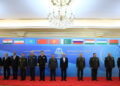






Comments