-Anoop Verma-
If you are a workaholic, then for you the work can never end, even on Sunday, you will be busy. Well, there is always one more email that you can read, one more file that you can process. When you go to a vacation, you can’t think of leaving your laptop and files behind. There is no doubt that working hard and being dedicated to your career is a good thing, but staying late in the office and regularly skipping lunch or dinner for completing work can be symptomatic of an actual work addiction.
Perhaps you can continue to be productive if you plan your schedule more efficiently. You can talk to your immediate supervisor in office and tell him that you would like to make your schedule more manageable, you don’t need to mention that you consider yourself to be a workaholic or that you want to shift your priorities away from work. You don’t need to send out the signal that you are not interested in doing your share of the work.
Research has shown that people, who fall in the category of workaholics, often use work to cope with emotional discomfort and feelings of inadequacy. They get adrenaline highs from work binges and then crash from exhaustion, resulting in periods of irritability, low self-esteem, anxiety and depression. They have little time left for attending to their family. It is important to remind yourself that you need to work to live, but the work should not become the sole purpose of your life, you should also be able to pay attention to other areas of your life. It is in your free time that you can learn about new things and further improve your productivity, so it is important that your career should work for you and not the other way round.
Facebook features that you must start using
Maintaining the integrity of your Facebook account is essential because recruiters and bosses are highly likely to look at your profile and make judgments about your professionalism based on what they can see.
Like many others you might also be using your Facebook account for making searches. So you need to clear out your Facebook search history. Yes, it keeps track of all your searches. To clear your search history, you have to go to your Facebook home page, click the down arrow in the upper right-hand corner, and select Activity Log. In the left-hand column where it lists Photos, Likes and Comments, click the ‘More’ button below those. Then at the bottom of the list click Search.
Once you have clicked on that, you will be able to see everything – and everyone – you have searched for on the site. Up at the top of the page, click on Clear Searches, and then again in the dialog box to confirm. This feature can’t be turned off automatically, so you will have to keep coming back to turn it off manually. You also need to keep in mind that Facebook has a Graph Search system that will expose all your posts to everyone.
You must make sure that Facebook does not use your picture to endorse or sell products. You may not know but it is there in Facebook’s terms of service to allow your image to be automatically used if you have said you ‘liked’ a particular product, or ‘checked in’ at a particular store or restaurant. To stop this, you must go back to the Activity Log page and, again on the left-hand side, click on the Likes link. You will see all your likes listed.
Here you can go down the list looking for companies that might advertise on Facebook. If you see one, go to the little pencil icon on the right, click on it, and select Unlike. You also need to recheck the privacy settings in your account. If you have to wrong settings, just about anyone can see your Facebook posts. So you have to go to the padlock icon in the upper right corner of your profile and under “Who can see my stuff?” set “Who can see my future posts?” to Friends. n
???

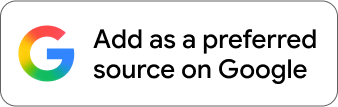











Comments